Termine verwaltet in Excel in Outlook Kalender schreiben
Mit folgendem VBA Code kann man in Excel erfasste Termine via Funktionsaufruf in einen Outlook Kalender schreiben.
Voraussetzung ist folgende Terminstruktur
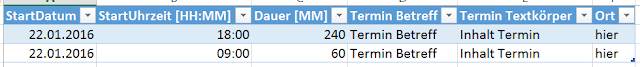
--- BEGINN VBA Code ---
Public Function OutlookVerfuegbar() As String
' Prüfen ob Outlook vorhanden ist.
' Outlook installiert ? Welche Version ?
'
' Fehlerbehandlung
On Error GoTo ErrHandler
Dim oOutlook As Object
Set oOutlook = CreateObject("Outlook.Application")
OutlookAvail = oOutlook.Version
Set oOutlook = Nothing
On Error GoTo 0
Exit Function
ErrHandler:
OutlookVerfuegbar = ""
End Function
Sub TerminNachOutlook()
Dim StartDatum As String
Dim StartUhrzeit As String
Dim Dauer As Long
Dim Beschreibung As String
Dim Nachricht As String
Dim Ort As String
Dim i As Integer
'Tabellenstruktur, Spaltenbeschriftung in erster Zeile
'StartDatum Format TT.MM.JJJJ
'StartUhrzeit Format SS:MM
'Dauer Ganzzahl in Minuten
'Beschreibung Text
'Nachricht Text
'Ort Text
ActiveSheet.Cells(1, 1).Activate
'Spaltenbeschriftungen stehen in Zeile 1, Termine ab Zeile 2
For i = 1 To ActiveSheet.UsedRange.Rows.Count
If i > 1 Then 'Zeile 1 = Spaltenbeschriftungen überspringen
With ActiveSheet
StartDatum = .Cells(i, 1).Value
StartUhrzeit = .Cells(i, 2).Text & ":00"
' Debug.Print Format(StartDatum, "dd.mm.yyyy") & " " & StartUhrzeit
Dauer = .Cells(i, 3).Value
Beschreibung = .Cells(i, 4).Value
Nachricht = .Cells(i, 5).Value
Ort = .Cells(i, 6).Value
End With
'Nach Outlook
TerminInOutlookAnlegen StartDatum, StartUhrzeit, Dauer, Beschreibung, Nachricht, Ort
'
End If
Next i 'nächste Zeile / Termin
End Sub
Public Function TerminInOutlookAnlegen(outDate As String, outStartTime As String, outDauer As Long, outSubject As String, outBody As String, outlocation As String) As Boolean
On Error GoTo ErrOutLook
'Hier beginnen die Termine
Set OutApp = CreateObject("Outlook.Application")
Set apptOutApp = OutApp.CreateItem(1) 'olAppointmentItem)
With apptOutApp
'Datum und Uhrzeit
.Start = Format(outDate, "dd.mm.yyyy") & " " & outStartTime
'Termininfo
.Subject = outSubject
.body = outBody
.Location = outlocation ' 'Ort
.Duration = outDauer ' 1 Stunde = 60, Dauer in Minuten
'Erinnerung setzen in Outlook (hier inaktiv)
' .ReminderMinutesBeforeStart = 10
.ReminderPlaySound = True
'Erinnerung wiederholen
.ReminderSet = True
'Termin speichern
.Save
End With
Set apptOutApp = Nothing
Set OutApp = Nothing
TerminInOutlookAnlegen = True
MsgBox "Termin an Outlook übertragen."
Exit Function
ErrOutLook:
Set apptOutApp = Nothing
Set OutApp = Nothing
TerminInOutlookAnlegen = False
MsgBox "Termin konnte in Outlook nicht eingetragen werden. Fehler:" & Err.Description
End Function
--- ENDE VBA Code ---


Kommentare
Kommentar veröffentlichen